When I import data, it comes in this format (image 1), with blank spaces. I would like to know if there is any way to adjust so that these blanks disappear, the two models expected (image 2 and 3) if there was any way to reach them would be important to me.
Remembering that all dates have / and all times have :
I tried to filter from QUERY, but when trying to "Select Col1, Col2, Col4 Where Col2 is not null" the dates disappear and only the times remain, I tried via REGEXMATCH to separate the dates from the times using / and : but also I was not successful.
I also tried it via IMPORTXML, but some data ends up not being imported correctly on some pages of the site, for IMPORTHTML these errors do not happen. The XML's I used were:
"//tr[@class='no-date-repetition-new' and ..//td[@class='team team-a']] | //tr[@class='no-date-repetition-new live-now' and ..//td[@class='team team-a']]"
"//td[@class='team team-a']/a | //td[@class='team team-a strong']/a"
The current formula is as follows:
=IMPORTHTML("https://int.soccerway.com/national/austria/1-liga/20192020/regular-season/r54328/","table",1)