I want to use deployment slots for my Blazor server side application, but it stops working for the current users during the swap and they have to refresh the page.
I'm using an Azure SignalR Service for performance reasons, so it kinda makes sense, I imagine it like this:
Connections are held in memory and when I swap, obviously that is gone. At least without a SignalR Service. But shouldn't my SignalR Service keep SignalR connections (see red)? Did I set it up incorrectly?
I found others having similar problems (without using Blazor), but I'm not sure if these are viable with Blazor, especially because I just want to mitigate that 1-2 minute downtime for an update...
Automated reconnect SignalR client disconnected on Azure slots swap
Storing connections in an external storage. But manually handling connections is absurd effort? https://learn.microsoft.com/en-us/aspnet/signalr/overview/guide-to-the-api/mapping-users-to-connections
Update: See: https://www.youtube.com/watch?v=Vvjdqq8MB44&t=12m10s
It seems there is "Web traffic" going directly to the Blazor app. My guess: After a swap the "Web traffic" still goes to the previous instance, while SignalR traffic goes to the newly swapped in instance. That sounds like a problem.
But once again, I have no clue what "Web traffic" actually is or if that is the problem and if Azure offers a way to solve the issue, so a definitive answer would still be appreciated.