What I want to do is to show the first row in HTML (in below code) only on a condition using *ngIf. I've done the basic validation, but I have a hard time and can't find how I can do *ngIf accessing an object key directly (and not using an *ngFor before, on a different element). What I want to do is to show the row only when object.key === 'specific value'. I've tried options with "keys", "Object" but nothing seems to work. If you guys have any suggestion I would appreciate it.
my HTML
<ion-grid *ngIf="!isLoading && loadedBio.length > 0">
<ng-container *ngFor="let bio of loadedBio">
<ng-container *ngIf="bio.category === '1'">
<ion-row class="ion-padding">
<ion-col>
<ion-list class="no-last-border">
<ion-item
detail="false"
*ngIf="bio.category === '1'">
<ion-label
[ngStyle]="{
color:
bio.category === '1'
? '#A34F83'
: 'var(--ion-color-secondary)'
}"
class="bioLabel"
>{{bio.friendlyName}}</ion-label>
</ion-item>
</ion-list>
</ion-col>
</ion-row>
</ng-container>
</ng-container>
my JS object I want to access the key from has the following format
loadedBio = [{key: value, key2: value}]