I am trying to setup Lambda@Edge but getting the following error on clicking Deploy to Lambda@Edge button.
You cannot update the specified distribution using this API version because it is associated with a cache policy.
My CloudFront distribution is already ready and is in Deployed state.
Can someone please help me with this issue?