In general, the multiple-monitor support in Delphi 10.3 works smoothly. However, I have a problem with the size of hints on multiple monitors. To reproduce the problem you need a multiple monitor system, preferably with identical monitors.
- Create a new VCL application. Add a label, set ShowHint to True and add some hint text.
- Set the display of the primary monitor to 100% and the secondary monitor to 200%.
- Start your application. It will appear on the primary monitor with 100%, the size of the hint text is identical to the label text as it should be, see image.
[
- Now move your application to the secondary monitor with 200%. The form and the label will be enlarged by a factor of two. However, the size of the hint remains as before, i.e. the hint is now too small.
Close your application and change the display of the primary monitor to 200% and the secondary monitor to 100%.
Start your application. It will appear on the primary monitor, the size of the hint text is identical to the label text and everything is larger as it should be with 200%, see image.
- Now move your application to the secondary monitor with 100%. The form and the label will become smaller by a factor of two. However, the size of the hint remains as before, i.e. the hint is now too large.
This seems to be a bug in the VCL of Delphi 10.3. Does this problem still appear in Delphi 10.4 Sydney?