I was trying to use alpha channel to apply transparency on line colors with CustomPaint's Canvas.drawLine().
Problem
However, the color tweaks on alpha channel takes no effect on the results, for example, the following code still gives me 100% opaque white lines
final gridPaint = Paint()
..strokeJoin = StrokeJoin.miter
..strokeWidth = 1.0
..color = const Color(0xe6ffffff)
..style = PaintingStyle.stroke;
canvas.drawLine(start, end, gridPaint);
Workaround
I have to draw 1-pixel-wide drawRect to get transparent lines.
Question
Is this by design?