I am using flickity slider and it's working. What I am doing is, I have to start my slider from my heading like below image
and when it's slide then it will go to the left side till viewport.
I tried below code.
$('.main-carousel').flickity({
freeScroll: true,
cellAlign: 'left',
wrapAround: true,
contain: true,
prevNextButtons: false,
pageDots: true,
draggable: false
});.headingwrap {
margin-left: 10%;
}
.carousel-cell {
width: 30%;
height: 250px;
}
.one {
background-color: red
}
.two {
background-color: green
}
.three {
background-color: orange
}
.four {
background-color: blue
}
.five {
background-color: black
}<link rel="stylesheet" type="text/css" href="https://cdnjs.cloudflare.com/ajax/libs/flickity/2.2.1/flickity.min.css">
<section>
<div class="headingwrap">
<h2>This is the heading </h2>
</div>
<div class="main-carousel">
<div class="carousel-cell one"></div>
<div class="carousel-cell two"></div>
<div class="carousel-cell three"></div>
<div class="carousel-cell four"></div>
<div class="carousel-cell five"></div>
</div>
</section>
<script src="https://ajax.googleapis.com/ajax/libs/jquery/3.5.1/jquery.min.js"></script>
<script type="text/javascript" src="https://cdnjs.cloudflare.com/ajax/libs/flickity/2.2.1/flickity.pkgd.min.js"></script>This is second snippet and just added
.flickity-viewport{margin-left: 10%;}
$('.main-carousel').flickity({
freeScroll: true,
cellAlign: 'left',
wrapAround: true,
contain: true,
prevNextButtons: false,
pageDots: true,
draggable: false
});.flickity-viewport {
margin-left: 10%;
}
.headingwrap {
margin-left: 10%;
}
.carousel-cell {
width: 25%;
height: 250px;
}
.one {
background-color: red
}
.two {
background-color: green
}
.three {
background-color: orange
}
.four {
background-color: blue
}
.five {
background-color: black
}<link rel="stylesheet" type="text/css" href="https://cdnjs.cloudflare.com/ajax/libs/flickity/2.2.1/flickity.min.css">
<section>
<div class="headingwrap">
<h2>This is the heading </h2>
</div>
<div class="main-carousel">
<div class="carousel-cell one"></div>
<div class="carousel-cell two"></div>
<div class="carousel-cell three"></div>
<div class="carousel-cell four"></div>
<div class="carousel-cell five"></div>
</div>
</section>
<script src="https://ajax.googleapis.com/ajax/libs/jquery/3.5.1/jquery.min.js"></script>
<script type="text/javascript" src="https://cdnjs.cloudflare.com/ajax/libs/flickity/2.2.1/flickity.pkgd.min.js"></script>