We are still learning GITHUB. So, we try something really simple. A coworker created a branch. Then, when the code changes were ready, he created a pull request for me to review. I reviewed the changes and there were no conflict. There were a lot of changes in many files. Then, I used the "Merge and commits" button in the UI to accept the changes and tried to merge. A comment box come up and I typed in some text. The coworker received my text through email. But, then everything disappeared ! There were no error messages of any kind. The branch no longer existed and none of the changes were merged into the master. There was no record of any kind that I could find.
Is there anything that I did wrong ? (We used the free version of GITHUB.)