I am trying to go from a 'wide-formatted' table see image sample to a 'long-formatted' table see image sample using Google Spreadsheets.
I have created an spreadsheet to re-create the scenario, having this in mind:
- Data is being updated by users on tab 'wide'
- Id's can be added at any time (no Ids can be removed)
- Tags can be replaced, removed or even a new tag can be added (limit is 9 tags)
Test document: https://docs.google.com/spreadsheets/d/1lKAFCON2Bh8n3etGKTEFI3LklGdfMT0wrKm1JyoOHag/edit?usp=sharing
Tab 'wide' has an example of how data is originally formatted. Tab 'long' is the expected output (all id-tags possible unique combinations)
Which is the best approach to get a 'long-table' formatted data that also enables me to capture any update on the original source of data?
Thanks!