Views in SwiftUI have a transparent background by default. This usually means that they have a white background because that's the default background color of your app. However, this also means that you can use a ZStack to change the background color of your entire app and that color will show through all your views unless you explicitly set their own background color:
struct Main: View {
var body: some View {
ZStack {
Color.orange.edgesIgnoringSafeArea(.all)
// Sub-view inlined
VStack {
Text("Hello World")
Button("Press Me", action: { print("Pressed") })
}
}
}
}
The problem I have run into is that this is not true for a TabView:
struct Main: View {
var body: some View {
ZStack {
Color.orange.edgesIgnoringSafeArea(.all)
// Sub-view inlined
TabView {
VStack {
Text("Hello World")
Button("Press Me", action: { print("Pressed") })
}.tabItem {
Text("First Page")
}
}
}
}
}
The TabView blocks the background color:
I can change the background color of the subview, but if I make it transparent, the background is white again instead of showing the underlying color in the ZStack. I've also tried sundry other ways to make the TabView transparent, such as setting its background to Color.clear, but to no avail.
TL;DR
Is it possible to make a TabView transparent instead of white?