I want to use the Snackbar from any thread. I declared my Snackbar as i should her; https://github.com/MaterialDesignInXAML/MaterialDesignInXamlToolkit/wiki/Snackbar The Wiki says that I can only access the Snackbar from a Dispatcher thread, but how do I implement this?
the user control xaml;
<materialDesign:DialogHost SnackbarMessageQueue="{Binding ElementName=MySnackbar, Path=MessageQueue}" Identifier="DialogSnackbar">
<Grid>
<!-- app content here -->
<materialDesign:Snackbar x:Name="MySnackbar" MessageQueue="{materialDesign:MessageQueue}" />
</Grid>
</materialDesign:DialogHost>
to show a dialog, but i also want to hand over a message; implementation from https://github.com/MaterialDesignInXAML/MaterialDesignInXamlToolkit/wiki/Dialogs
public static async void ShowDialog()
{
var result = await DialogHost.Show("test", "DialogSnackbar", ExtendedOpenedEventHandler, ExtendedClosingEventHandler);
}
private static void ExtendedOpenedEventHandler(object sender, DialogOpenedEventArgs eventargs)
{
}
private static void ExtendedClosingEventHandler(object sender, DialogClosingEventArgs eventArgs)
{
}
the current message is displayed really weird