I am trying to use the MATLAB scripts shipped with Dymola to post-process the output result of Dymola. But in some cases, the output data in the .mat file only have 2 elements, how could I get the data between 10s and 100s in this kind of cases?
It's a parameter or variable that is not time depending so it's stored in a compact way. I understand the mechanism, but it is not user-friendly when post-processing the data in MATLAB, I have to find the "wrong" dimensional data. How could I fix this issue?