I have a proxy+ resource configured like this,
NLB is internal, so using VPC Link, but when I hit the API gateway stage url, I am getting 404. Below are the logs,
(some-request-id) Sending request to http://masked.elb.us-east-1.amazonaws.com/microservice/v2/api-docs
Received response. Status: 404, Integration latency: 44 ms
But when I copy paste the same NLB URL from the log in the browser, I am getting json response back with HTTP 200.
What is that I am missing here?