After downloading BloomRPC from the github repo and running brew cask install bloomrpc, when I try to open the BloomRPC application I get "BloomRPC cannot be opened because the developer cannot be verified." I've tried going to Security and Privacy -> Developer Tools -> and enabling BloomRPC under "Allow the apps below to run software locally that does not meet the system's security policy", but I still get the same error message.
I'm on macOS Catalina 10.15.5. How do I open the BloomRPC application?