I am trying to creat a ggplot for the population by county for Wisconsin
library(broom)
library(sf)
library(ggplot2)
library(rayshader)
library(viridis)
library(tidyverse)
#Population CSV
population = read_csv("co-est2019-annres-55.csv")
#Import Shapefile
Wi_counties <- st_read(
"County_Boundaries_24K.shp")
#Plot Shapefile
ggplot() +
geom_sf(data = Wi_counties, size = 1, color = "black", fill = "cyan1") +
ggtitle("WI_Counties") +
coord_sf()
gg_wi = ggplot(Wi_counties) +
geom_sf(aes(fill = population)) +
scale_fill_viridis("population") +
ggtitle("Population by County in Wisconsin") +
theme_bw()
plot_gg(gg_wi, multicore = TRUE, width = 6 ,height=2.7, fov = 70)
But am getting this error: Error: Aesthetics must be either length 1 or the same as the data (72): fill
Data Here https://www.dropbox.com/sh/8zjwt55yg4x1o2h/AADBDuTcIhym9tlrx9JkfVhoa?dl=0