I tried to do it but I get an error. I was wondering if there is some kind of loophole. Also, is there a way for the menu to open below the displayed value?
Here is the code:
import 'package:flutter/material.dart';
import './grile_view.dart';
class Grile extends StatefulWidget {
@override
State<StatefulWidget> createState() {
return GrileState();
}
}
class GrileState extends State<Grile> {
var _bGrile = ['bgrila 1', 'bgrila 2'];
var _bio = 'bgrila 1';
@override
Widget build(BuildContext context) {
return Scaffold(
body: Padding(
padding: EdgeInsets.only(top: 15.0, left: 10.0, right: 10.0),
child: ListView(
children: <Widget>[
// DropdownButton
DropdownButton<String>(
items: _bGrile.map((String dropDownStringItem) {
return DropdownMenuItem<String>(
value: dropDownStringItem,
child: Text(dropDownStringItem)
);
}).toList(),
onChanged: (value){
Navigator.push(context, MaterialPageRoute(builder: (context) =>
GView()));
},
value: _bio
),
// DropdownButton End
]
)
)
);
} // build
} // GrileState
I am new at programming so excuse anything dumb I wrote in the code.