I am using a collection view to show items in an horizontal list, however it has been noted that if the last item in the list is not visible that it might not be clear that there is another item.
unlike carousel the collection view does not have a peakareainset where you can just see a bit of the item so that the user knows that they need to scroll .
How can I achieve the look where you always see a bit of last item in an horizontal collectionview?
What I have
What I would like to have
Also if I put HorizontalScrollBarVisibility="Always" does not work as expected as I don't see the horizontal scrolling till you start moving the items. mmm
<CollectionView HorizontalScrollBarVisibility="Always"
ItemsSource="{Binding Monkeys}"
ItemsLayout="HorizontalList"
ItemSizingStrategy="MeasureFirstItem"
HorizontalOptions="StartAndExpand">
<CollectionView.ItemTemplate>
<DataTemplate>
<Grid Padding="10">
<Grid.RowDefinitions>
<RowDefinition Height="35" />
<RowDefinition Height="35" />
</Grid.RowDefinitions>
<Image Grid.RowSpan="2"
Source="{Binding ImageUrl}"
Aspect="AspectFill"
HeightRequest="60"
WidthRequest="60" />
</Grid>
</DataTemplate>
</CollectionView.ItemTemplate>
</CollectionView>
thanks