Im using difflib and tried to compare the two sentence and get the difference.
Somewhat like this.
i have this code but instead of word by word it analyzed letter by letter.
import difflib
# define original text
# taken from: https://en.wikipedia.org/wiki/Internet_Information_Services
original = ["IIS 8.5 has several improvements related"]
# define modified text
edited = ["It has several improvements related"]
# initiate the Differ object
d = difflib.Differ()
# calculate the difference between the two texts
diff = d.compare(original, edited)
# output the result
print ('\n'.join(diff))