We are currently setting up a QA process using Azure DevOps Testplans.
I wonder if there is a possibility to get informed about changing concerning the test completeion? Example: I develop a set of changes and define a testplan for these changes and all other products / modules / ... which might be affected by this change. I then assign the Tests to other developers. This is the first point where I would expect the developer to be informed that he has been assignned as tester.
Now, after the tester completes his test, there should be a possibility that I get informed about the process (test completed) and - especially if there were findings - the status (Test x failed).
I tried the "Follow" option on the corresponding tests but I won't receive any info.
Next I tested the notification configuration and created a subscription for "changes on workitems owned by me" and "assigned to me" - same result: if the tester completes his test, I won't receive any info...
What am I missing here?