I'm facing a issue with the Angular SlickGrid row detail feature, when I expand multiple rows and then come back to the earlier ones, they become blank.
I checked on the official demo page here and the issue persist there too.
Steps to Reproduce
Go to example demo page here
Go to the table at bottom and first expand a row. Expanding row 6 here.

Expand another row. Sometimes opening another row cleans the view of earlier row expand view. Before expanding another row:
 After expanding another row:
After expanding another row:

Otherwise, scroll a bit down, expand another row, scroll down more, expand another and then scroll up to check earlier expanded rows, it turns out the earlier ones becomes blank.
It seems the library is caching the view or is not always able to maintain multiple view component. Although, I'm not sure. I have tried to toggle these fields and used multiple combinations of these in row detail object,
rowDetailView: {
...
loadOnce: true,
saveDetailViewOnScroll: false,
useSimpleViewportCalc: true,
singleRowExpand: false,
...
}
Thanks in advance.