I installed Jupyter Notebook using pip install notebook but I am not able to run it.
When I try runing using jupyter notebook, it gives me the CommandNotFoundException:

and
When I try runing using python -m notebook, it gives me the ImportError: cannot import name 'constants' from partially initialized module 'zmq.backend.cython':
I have added the following into PATH:
- Path to python.exe present inside local folder.
- Path to scripts folder present inside local folder.
- Path to scripts folder present inside roaming folder.
All the jupyter dependencies(jupyter.exe, jupyter-core.exe, etc) are present in scripts folder inside 'Roaming' folder and not inside 'local' folder.
python version: 3.8.4
pip version: 20.1.1