I can't find if vscode has a such failure. Is there a way to construct a string with N characters? I explain myselft: I need to wrote an empty string like this:
foobar = "1111111111111111";
There is 16 times characters '1'. Is there a way, like in Vim, to construct the line like this: i wrote 'foobar = "' then i'd make a command to repeat 16 times the character 'i'.
I hope it's clear for you.