I want to add data labels for a treemap I have created. I am using this treemap for an image so having the pts and fgpct for each box would be helpful. I want what's listed in the tooltip and the legend to appear in each box.
My code:
library(highcharter)
gamelogs %>%
filter(slugTeam == "MEM") %>%
group_by(namePlayer) %>%
summarise(pts = sum(pts), fgpct = sum(fgm) / sum(fga)) %>%
hchart("treemap", hcaes(name = namePlayer, value = pts, color = fgpct)) %>%
hc_title(text = "Grizzlies Scoring") %>%
hc_subtitle(text = "Shaded by Field Goal %") %>%
hc_chart(
backgroundColor = '#FFFFFF' # Chart Background Color
) %>%
hc_exporting(enabled = TRUE,
filename = "Grizzlies Scoring")
This output would have the points 1,041 in the box and also the fgpct of 49% that is shown in the legend. Anyway to add the data labels using highcharter treemap?