I use Android Studio version 3.6.3 on my macOS Version Catalina, when I run my program use dart programming language inside my android studio, my logcat button is not shown or disappear on my android studio, by the way, I use API 30 for created my app with the dart.
this is my android studio screenshot :
how can it be like that, anyone can explain.