I am having an issue with the arc drawing of a UIBezierPath on IOS.
Whilst I get the semblance of an arc, as can be seen from the image, the top, and two sides have flat edges.
The code I am using looks like this:
let path2 = UIBezierPath()
path2.addArc(withCenter: arcCentre, radius: radius, startAngle: arcStart, endAngle: arcEnd, clockwise: false)
path2.addLine(to: finalPoint)
path2.close()
color.set()
path2.fill()
The produced arc is shown in black on the image below.
Any clues as to why this is so, and how to get a perfectly rounded image?