I have an option list using bootstrap-vue as shown:
It looks fine in the selection window, but when opening the drop-down not all icons show. Once the icon is selected, it shows:
I.e. bolt is showing [], but when selected:
Code for Icon column:
<template v-slot:cell(icon)="row">
<b-form-select v-model="row.item.icon" class="fa">
<b-form-select-option value="anchor">  anchor</b-form-select-option>
<b-form-select-option value="angle-double-up">  angle-double-up</b-form-select-option>
<b-form-select-option value="angle-double-down">  angle-double-down</b-form-select-option>
<b-form-select-option value="angle-double-left">  angle-double-left</b-form-select-option>
<b-form-select-option value="angle-double-right">  angle-double-right</b-form-select-option>
<b-form-select-option value="angle-up">  angle-up</b-form-select-option>
<b-form-select-option value="angle-down">  angle-down</b-form-select-option>
<b-form-select-option value="angle-left">  angle-left</b-form-select-option>
<b-form-select-option value="angle-right">  angle-right</b-form-select-option>
<b-form-select-option value="archive">  archive</b-form-select-option>
<b-form-select-option value="asterisk">  asterisk</b-form-select-option>
<b-form-select-option value="at">  at</b-form-select-option>
<b-form-select-option value="automobile">  automobile</b-form-select-option>
<b-form-select-option value="balance-scale">  balance-scale</b-form-select-option>
<b-form-select-option value="ban">  ban</b-form-select-option>
<b-form-select-option value="bank">  bank</b-form-select-option>
<b-form-select-option value="bar-chart">  bar-chart</b-form-select-option>
<b-form-select-option value="barcode">  barcode</b-form-select-option>
<b-form-select-option value="battery-full">  battery-full</b-form-select-option>
<b-form-select-option value="bell">  bell</b-form-select-option>
<b-form-select-option value="binoculars">  binoculars</b-form-select-option>
<b-form-select-option value="bolt">  bolt</b-form-select-option>
<b-form-select-option value="book">  book</b-form-select-option>
<b-form-select-option value="bookmark">  bookmark</b-form-select-option>
<b-form-select-option value="briefcase">  briefcase</b-form-select-option>
<b-form-select-option value="building">  building</b-form-select-option>
<b-form-select-option value="calculator">  calculator</b-form-select-option>
<b-form-select-option value="bullseye">  bullseye</b-form-select-option>
<b-form-select-option value="bullhorn">  bullhorn</b-form-select-option>
<b-form-select-option value="calendar">  calendar</b-form-select-option>
<b-form-select-option value="camera-retro">  camera-retro</b-form-select-option>
<b-form-select-option value="car">  car</b-form-select-option>
<b-form-select-option value="certificate">  certificate</b-form-select-option>
<b-form-select-option value="chain">  chain</b-form-select-option>
<b-form-select-option value="chain-broken">  chain-broken</b-form-select-option>
<b-form-select-option value="check">  check</b-form-select-option>
<b-form-select-option value="child">  child</b-form-select-option>
<b-form-select-option value="cog">  cog</b-form-select-option>
<b-form-select-option value="cogs">  cogs</b-form-select-option>
<b-form-select-option value="ship">  ship</b-form-select-option>
</b-form-select>
</template>
Very odd.. ideas?
EDIT 1: I have noticed it is consistently the same icons which will show. Also, bookmark icon is outline in option list, but solid when selected...