Is it possible to create a widget that floats in the background ( i.e have a floating app when the user presses the home button)?
I tried using the system_alert_window ( https://pub.dev/packages/system_alert_window), however, it only allows text and button to float in the background, no other flutter widget could have been floated.