I intend to build, using Primefaces and using the tag p:dataTable, something like this:
So the goal is for the second row headers to be twice as tall as the first row headers.
I have this code:
<p:dataTable>
<p:columnGroup type="header">
<p:row>
<p:column colspan="1" rowspan="1" headerText="Header 1" />
<p:column colspan="1" rowspan="1" headerText="Header 2" />
</p:row>
<p:row>
<p:column colspan="1" rowspan="2" headerText="Header 3" />
<p:column colspan="1" rowspan="2" headerText="Header 4" />
</p:row>
</p:columnGroup>
</p:dataTable>
But what I get is this (the headers are with the same height):