I was watching Corey Schafer's video on YouTube on 'Setting up a Python Developer Environment in sublime Text'. I installed the anaconda package, but for some reason, the gutter marks (for linting) are not showing in the line number column.
I have not altered the default settings. I have added Corey's user settings to the sublime-anaconda user settings file:
{
"auto_formatting": true,
"autoformat_ignore":
[
],
"pep8_ignore":
[
"E501"
],
"anaconda_linter_underlines": false,
"anaconda_gutter_marks": true,
"anaconda_linter_mark_style": "none",
"display_signatures": false,
"disable_anaconda_completion": true,
"python_interpreter": "/usr/local/bin/python3"
}
I should note that I have also tried adding:
"anaconda_gutter_marks": true,
to no avail.
I have also saved the settings and restarted sublime text.