I'm playing with the new Xcode 12 beta & SwiftUi 2.0. .matchedGeometryEffect() modifier is great to do Hero animations. There is a new property @Namespace is introduced in SwiftUI. Its super cool. working awesome.
I was just wondering if there is any possibility to pass a Namespace variable to multiple Views?
Here is an example I'm working on,
struct HomeView: View {
@Namespace var namespace
@State var isDisplay = true
var body: some View {
ZStack {
if isDisplay {
VStack {
Image("share sheet")
.resizable()
.frame(width: 150, height: 100)
.matchedGeometryEffect(id: "img", in: namespace)
Spacer()
}
.frame(maxWidth: .infinity, maxHeight: .infinity)
.background(Color.blue)
.onTapGesture {
withAnimation {
self.isDisplay.toggle()
}
}
} else {
VStack {
Spacer()
Image("share sheet")
.resizable()
.frame(width: 300, height: 200)
.matchedGeometryEffect(id: "img", in: namespace)
}
.frame(maxWidth: .infinity, maxHeight: .infinity)
.background(Color.red)
.onTapGesture {
withAnimation {
self.isDisplay.toggle()
}
}
}
}
}
}
It is working fine.
But if I want to extract the Vstack as a SubView, Below picture shows that I have extracted the first VStack into a subview.
I'm getting a compliment Cannot find 'namespace' in scope
Is there a way to pass namespace across multiple Views?