I created main project
https://dev.azure.com/GilbertHsu/pipeline_test
with 3 projects as submodules in the main project
https://dev.azure.com/GilbertHsu/otherProjectA
https://dev.azure.com/GilbertHsu/otherProjectB
https://dev.azure.com/GilbertHsu/otherProjectC
Which are using default settings of each project. And in the pipelines azure-pipelines.yml:
jobs:
- job: MacOS
strategy:
matrix:
mac:
imageName: 'macOS-10.14'
pool:
vmImage: $(imageName)
steps:
- template: azure-pipelines-ci/macos.yml
in the azure-pipelines-ci/macos.yml:
# macOS-specific:
# ref. https://learn.microsoft.com/en-us/azure/devops/pipelines/yaml-schema?view=azure-devops&tabls=schema%2Cparameter-schema&tabs=schema%2Cparameter-schema#checkout
steps:
- checkout: self
clean: true
path: pipeline-test
submodules: true
the .gitmodules:
[submodule "otherProjectA"]
path = otherProjectA
url = ../../../otherProjectA/_git/otherProjectA
[submodule "otherProjectB"]
path = otherProjectB
url = ../../../otherProjectB/_git/otherProjectB
[submodule "otherProjectC"]
path = otherProjectC
url = ../../../otherProjectC/_git/otherProjectC
when I trigger the pipelines, it always failed in
Submodule 'otherProjectA' (https://GilbertHsu@dev.azure.com/GilbertHsu/otherProjectA/_git/otherProjectA) registered for path 'otherProjectA'
Submodule 'otherProjectB' (https://GilbertHsu@dev.azure.com/GilbertHsu/otherProjectB/_git/otherProjectB) registered for path 'otherProjectB'
Submodule 'otherProjectC' (https://GilbertHsu@dev.azure.com/GilbertHsu/otherProjectC/_git/otherProjectC) registered for path 'otherProjectC'
Cloning into '/Users/runner/work/1/VMCPS/otherProjectA'...
remote: TF401019: The Git repository with name or identifier otherProjectA does not exist or you do not have permissions for the operation you are attempting.
fatal: repository 'https://dev.azure.com/GilbertHsu/otherProjectA/_git/otherProjectA/' not found
fatal: clone of 'https://GilbertHsu@dev.azure.com/GilbertHsu/otherProjectA/_git/otherProjectA' into submodule path '/Users/runner/work/1/VMCPS/otherProjectA' failed
Failed to clone 'otherProjectA'. Retry scheduled
Cloning into '/Users/runner/work/1/VMCPS/otherProjectB'...
remote: TF401019: The Git repository with name or identifier otherProjectB does not exist or you do not have permissions for the operation you are attempting.
fatal: repository 'https://dev.azure.com/GilbertHsu/otherProjectB/_git/otherProjectB/' not found
fatal: clone of 'https://GilbertHsu@dev.azure.com/GilbertHsu/otherProjectB/_git/otherProjectB' into submodule path '/Users/runner/work/1/VMCPS/otherProjectB' failed
Failed to clone 'otherProjectB'. Retry scheduled
Cloning into '/Users/runner/work/1/VMCPS/otherProjectC'...
remote: TF401019: The Git repository with name or identifier otherProjectC does not exist or you do not have permissions for the operation you are attempting.
fatal: repository 'https://dev.azure.com/GilbertHsu/otherProjectC/_git/otherProjectC/' not found
fatal: clone of 'https://GilbertHsu@dev.azure.com/GilbertHsu/otherProjectC/_git/otherProjectC' into submodule path '/Users/runner/work/1/VMCPS/otherProjectC' failed
Failed to clone 'otherProjectC'. Retry scheduled
Cloning into '/Users/runner/work/1/VMCPS/otherProjectA'...
remote: TF401019: The Git repository with name or identifier otherProjectA does not exist or you do not have permissions for the operation you are attempting.
fatal: repository 'https://dev.azure.com/GilbertHsu/otherProjectA/_git/otherProjectA/' not found
fatal: clone of 'https://GilbertHsu@dev.azure.com/GilbertHsu/otherProjectA/_git/otherProjectA' into submodule path '/Users/runner/work/1/VMCPS/otherProjectA' failed
Failed to clone 'otherProjectA' a second time, aborting
Googled for such error message, I've tested for the following methods
- Set the permissions of each submodules: I add "pipeline_test Build Service" to Users of "Repositories Permissions" of each submodule but still got failed.
- Use PAT in the url but not working.
I've been stuck on this issue for several days and really need kindly helping hands.