We are currently checking the test plan module on our Azure Devops server and I'm facing an issue that the community may help. According to this once a test run has been marked as failed or blocked there is no way to resume the test once the raised defects have been resolved. You either have to mark the test run as paused (so as to be granted the "resume" option) or reset the whole test to active in which case you loose all your progress and need to start over. Two questions:
- This "workaround" works as long as you are careful and save the test run as paused. Otherwise if a failed step exists the run is saved as failed. Once this is done I have found no way of changing it to "paused" so as to get the resume option. Is there a way I'm missing?
- In the test list under a specific suite you get the current test run outcome and state of test case. In case of "Paused" you don't have a way to know if the test execution is paused or you are utilizing the aforementioned workaround (e.g. a bug is registered). I cannot see a way that I could enhance the test run with some information that would signal this (there is no wit template I have found) on the grid. So is the standard query module (bringing testcases and associated bugs with state) the only way?
thanks