I am trying to update my content inside the scroll view but since makeUIView called only once when view builds. It doesn't refresh when I click on 1 image and then 2 images.
However, If I click on No image and then click on Image 2 it works as expected.
Here is my code.
struct ContentView: View {
@State var images:[String] = []
var body: some View {
VStack{
HStack{
Button(action: { self.images = [] }, label: {
Text("No Images")
})
Button(action: { self.images = ["sample_1"] }, label: {
Text("1 Images")
})
Button(action: { self.images = ["sample_1","sample_2"] }, label: {
Text("2 Images")
})
}
if self.images.count > 0{
GeometryReader { (reader) in
STHorizontalScrollView(images: self.images, size: reader.size)
}
}else{
Text("No Images")
}
}
}
}
struct STHorizontalScrollView:UIViewRepresentable {
var images:[String]
var size:CGSize
func makeUIView(context: Context) -> UIScrollView {
let scrollView = UIScrollView()
// Calculating the Width
let widthForContent = CGFloat(self.images.count) * size.width
scrollView.contentSize = CGSize.init(width: widthForContent, height: size.height)
scrollView.isPagingEnabled = true
// Hosting Controller
let hostingController = UIHostingController(rootView: HorizontalList(images: images, size: size))
hostingController.view.frame = CGRect.init(x: 0, y: 0, width: widthForContent, height: size.height)
// Add View to scrollview
scrollView.addSubview(hostingController.view)
return scrollView
}
func updateUIView(_ uiView: UIScrollView, context: Context) {
}
}
struct HorizontalList:View {
var images:[String]
var size:CGSize
var body: some View{
HStack(spacing: 0.0) {
ForEach(self.images, id:\.self){ image in
Image(image)
.resizable()
.aspectRatio(contentMode: ContentMode.fill)
.frame(width: self.size.width, height: self.size.height)
.clipped()
}
}
}
}
Not sure what to write here in the update method as the actual content is inside HorizontalList struct.
Any help will be appreciated.
Thanks