I'm trying to run Scala in my command line.
I checked my java, went to the Scala website, downloaded and installed it, updated my environment variables.
So far the only thing different from guides online is that the folder where sbt is installed does not include a "lib" folder.
I then run sbt command in my prompt, and I get this message:
It looks like I'm missing a file called build.sbt, what is this? and do i need it?
Edit:
If I press 'continue' on the picture above, I get
sbt:scalaproj>
Which looks fine, but if i type some code, like this:
sbt:scalaproj> var a : Int = 12;
Then it returns errors:
[error] Expected ';'
[error] var a : Int = 12
What in the world is going wrong? can someone point me to a guide for writing Scala in the prompt that is not too old to work?