I have an issue while transferring the values of string from UART to buffer. I am using ESP8266 to receive strings on serial from STM32 device. I have total 600 string and i have CSV file that is being transmitted from the STM32 device. I have used proper filtering for every row on the NodeMCU side... I am having no clue why after 300 string the value transmitted to the buffer gets changed as well as the string read on UART also changes exactly after 300/305 string being transmitted. please let me know if there's any mistake in the code.
int i,j,k,l=0;
int httpCode=0;
String fields[24] = {"","month","year","hours","minutes","seconds","rimin","riavg","rimax","yimin","yiavg","yimax","bimin","biavg","bimax","nimin","niavg","nimax","eimin","eiavg","eimax","simin","siavg","simax"};
String element = "API_key=123&mac=0fa&day=";
String postApi1[300];
String postApi2[300];
String str= "";
String str_tx = "";
char char_array[128];
char* token;
char* rest = char_array;
WiFiClient client;
HTTPClient http;
void setup()
{
Serial.begin(230400);
s.begin(9600);
pinMode(13, INPUT);
pinMode(15, OUTPUT);
}
void loop()
{
if (s.available() >0)
{
for(j=0;j<300;j++)
{
i=0;
str = s.readStringUntil('\n');
Serial.println(str);
Serial.println("j");
postApi1[j]= str;
Serial.println(postApi1[j]);
str = "";
}
for(k=0;k<300;k++)
{
i=0;
str = s.readStringUntil('\n');
Serial.println(str);
Serial.println("k");
postApi2[k]= str;
Serial.println(postApi2[k]);
str = "";
}
}
}
Here is the code i am using and following is the Serial output of the code.