I used Laravel in Visual Studio code, and when I opened localhost:http://127.0.0.1:8000/ bypassing command php artisan serve, I got an error.
So I used another command php -S localhost:8888 -t public, I used this 8888 localhost. But I can't understand why localhost:http://127.0.0.1:8000 is not working.
This is an image of a browser: