I have several SQL Server Jobs which successfully write the output of the job to a local drive on the server.
I created a new job today using the exact same path, the job is succeeding but I get the message
[SQLSTATE 01000] (Message 0) Unable to open Step output file. The step succeeded
and there is no file created or written to. I changed the output to a different directory and it works fine. I am really confused how one job works fine writing to the same directory, yet another doesn't, especially when I created both jobs myself.
Both jobs are executed by the same Service Account and have the same job owner. Any help would be appreciated. I am running SQL Server Enterprise on 2014