I want to be able to perform lens magnificaiton on top of the windows taskbar. So far I've been unsuccessful in implementing this seeing as the taskbar will always open on top of my window. Windows built-in magnifier is able to do this so I'm hoping it is indeed possible.
I've attached two screenshots showing Windows built-in magnifier and how it is able to magnify the taskbar and how my application will render below the taskbar.
Windows built-in Magnifier:

My application:
Is there any way to have my application render above the taskbar and thus magnify the taskbar?
<Window x:Class="WpfNativeTesting.MagnificationWindow"
xmlns="http://schemas.microsoft.com/winfx/2006/xaml/presentation"
xmlns:x="http://schemas.microsoft.com/winfx/2006/xaml"
xmlns:d="http://schemas.microsoft.com/expression/blend/2008"
xmlns:mc="http://schemas.openxmlformats.org/markup-compatibility/2006"
xmlns:local="clr-namespace:WpfNativeTesting"
mc:Ignorable="d"
Title="MagnificationWindow"
Height="400"
Width="400"
WindowStyle="None"
ResizeMode="NoResize"
AllowsTransparency="true"
ShowInTaskbar="False"
Topmost="True">
<Grid x:Name="ContainerGrid">
<Grid x:Name="MagnificationGrid" />
</Grid>
</Window>
public partial class MagnificationWindow : Window
{
private IntPtr HWnd;
private IntPtr HWndMag;
private bool MagnificationInitialized = false;
private DispatcherTimer Timer = new DispatcherTimer();
private RECT MagWindowRect = new RECT();
private bool IsColorEffectSet = false;
private float magnification = 1.0f;
public float Magnification
{
get { return magnification; }
set
{
if (value < 1.0f)
{
value = 1.0f;
}
if (HWndMag != null)
{
if (magnification != value)
{
magnification = value;
Transformation matrix = new Transformation(magnification);
NativeMethods.MagSetWindowTransform(HWndMag, ref matrix);
}
}
}
}
public MagnificationWindow()
{
InitializeComponent();
Loaded += MagnificationWindow_Loaded;
Show();
}
private void MagnificationWindow_Loaded(object sender, RoutedEventArgs e)
{
HWnd = new WindowInteropHelper(this).Handle;
var exStyle = NativeMethods.GetWindowLong(HWnd, NativeMethods.GWL_EXSTYLE);
exStyle |= (int)ExtendedWindowStyles.WS_EX_TOPMOST | (int)ExtendedWindowStyles.WS_EX_LAYERED | (int)ExtendedWindowStyles.WS_EX_TRANSPARENT;
NativeMethods.SetWindowLong(HWnd, NativeMethods.GWL_EXSTYLE, exStyle);
var style = NativeMethods.GetWindowLong(HWnd, NativeMethods.GWL_STYLE);
style |= (int)WindowStyles.WS_CAPTION | (int)WindowStyles.WS_SYSMENU;
NativeMethods.SetWindowLong(HWnd, NativeMethods.GWL_STYLE, exStyle);
MagnificationInitialized = NativeMethods.MagInitialize();
if (MagnificationInitialized)
{
SetupMagnifier();
Timer.Interval = TimeSpan.FromMilliseconds(NativeMethods.USER_TIMER_MINIMUM);
Timer.Tick += Timer_Tick;
Timer.Start();
}
}
protected override void OnClosing(CancelEventArgs e)
{
base.OnClosing(e);
RemoveMagnifier();
}
private void Timer_Tick(object sender, EventArgs e)
{
UpdateMaginifier();
}
private void SetupMagnifier()
{
var hInst = NativeMethods.GetModuleHandle(null);
NativeMethods.GetClientRect(HWnd, ref MagWindowRect);
HWndMag = NativeMethods.CreateWindow((int)ExtendedWindowStyles.WS_EX_STATICEDGE, NativeMethods.WC_MAGNIFIER,
"MagnificationWindow", (int)WindowStyles.WS_CHILD | (int)MagnifierStyle.MS_SHOWMAGNIFIEDCURSOR | (int)WindowStyles.WS_VISIBLE,
MagWindowRect.left, MagWindowRect.top, MagWindowRect.right, MagWindowRect.bottom, HWnd, IntPtr.Zero, hInst, IntPtr.Zero);
NativeMethods.MagShowSystemCursor(false);
if (HWndMag == IntPtr.Zero)
{
return;
}
var matrix = new Transformation(Magnification);
NativeMethods.MagSetWindowTransform(HWndMag, ref matrix);
}
private void UpdateMaginifier()
{
if (!MagnificationInitialized || HWndMag == IntPtr.Zero)
{
return;
}
POINT mousePoint = new POINT();
RECT sourceRect = new RECT();
NativeMethods.GetCursorPos(ref mousePoint);
int width = (int)((MagWindowRect.right - MagWindowRect.left) / Magnification);
int height = (int)((MagWindowRect.bottom - MagWindowRect.top) / Magnification);
sourceRect.left = mousePoint.x - width / 2;
sourceRect.top = mousePoint.y - height / 2;
NativeMethods.MagSetWindowSource(HWndMag, sourceRect);
POINT mouse = new POINT();
NativeMethods.GetCursorPos(ref mouse);
NativeMethods.SetWindowPos(HWnd, NativeMethods.HWND_TOPMOST, mouse.x - (int)(magnification * width / 2), mouse.y - (int)(magnification * height / 2), width, height,
(int)SetWindowPosFlags.SWP_NOACTIVATE |
(int)SetWindowPosFlags.SWP_NOSIZE);
NativeMethods.InvalidateRect(HWndMag, IntPtr.Zero, true);
}
public void RemoveMagnifier()
{
if (MagnificationInitialized)
{
NativeMethods.MagUninitialize();
MagnificationInitialized = false;
}
}
// ...
}