To have a custom marker, I made two scatter plots with same data points but different markers. Thus by plotting one marker on top of the other I get the look of a new custom marker. Now I want to use it in legend. Is there a way I can use two markers one on top of the other in legend and show them as a single marker.
Edit: The question is not regarding how to share the same label for two different markers, but how to plot one marker on top of other in the legend