how do I use my smartphone as a debugger device in intellij Idea ide for debugging android apps.
Asked
Active
Viewed 609 times
0
-
Turn on developer options – MMG Jul 25 '20 at 02:21
-
I have done that in my phone but what to do in intellij ide... To configure – user13991641 Jul 25 '20 at 02:22
-
https://stackoverflow.com/q/21947834/12478830 – MMG Jul 25 '20 at 02:27
-
1Does this answer your question? [How to test android apps in a real device with Android Studio?](https://stackoverflow.com/questions/21947834/how-to-test-android-apps-in-a-real-device-with-android-studio) – MMG Jul 25 '20 at 02:27
-
@MMG not in Android studio, – user13991641 Jul 25 '20 at 02:31
-
@MMG in intellij Idea ide – user13991641 Jul 25 '20 at 02:32
-
Android Studio is _extremely_ similar to IntelliJ IDEA...most of the code/functionality is the same. Are you saying you've followed the steps in the question MMG linked and they did not work? – Ryan M Jul 25 '20 at 02:55
1 Answers
3
Go to --> Settings --> Additional Settings --> Developer Options -> USB DEBUGGING: Make it On
Go to --> Settings --> Additional Settings --> Developer Options -> INSTALL VIA USB make it On
If you don't see Developer Options
- Go to --> Settings --> about device or about phone --> scroll down and find build number --> tap the build number seven times -> Enter password if asked.
After all when you connect your to your computer
Congratz ! Your device is now ready
Rashad Nasirli
- 457
- 3
- 16