I have been working on an ASP.NET Web Application in VS 2015. I have added Crystal Reports in my project. Reports work fine when ran on Local Host, but when I publish it to Server it shows the following error.
Solutions I have Tried
- Downloaded & Added exact Version of log4net.dll
- Set Copy Local = "True" in Properties of log4net.dll
- Made sure that Version & Public Key Token is same in my project as given in the image.
And Many more others.
My Application works fine on local host but shows this error on My Login Page when published.
I have been stuck on this for weeks, applied countless solutions found on internet but still can't get rid off it.
Any help would be highly appreciated. Thanks