I am seeing a strange issue with VueJS and HTML un/ordered list elements. All files build in my project without any errors but in browser you see nothing on the page and there is an error in browser Console.
I have a fix (see below code), but am curious as to why VueJS throws this error and how VueJS handles basic list elements in the browser? So I was hoping someone could explain this issue to me to fully understand what is really happening here.
I'm using Visual Studio 2019 with Snowpack to compile
My html/template code:
<!-- The code that throws error in the browser -->
<ul>
<li>
Item One
</li>
<li>
Item Two
</li>
</ul>
<!-- This code fixes error in browser -->
<ul :key="someRandomKey"> <!--<ul v-bind:id="someRandomKey"> also a fix-->
<li>
Item One
</li>
<li>
Item Two
</li>
</ul>
My Vue Component ts code:
import { Component, Prop, Vue } from '/web_modules/vue-property-decorator.js'
import vevraTemplate from '../templates/applyVEVRAA.vue.js';
@Component({ render: vevraTemplate, watch: null })
export default class VEVRAAComponent extends Vue
{
}