I have a basic Netlify form (based on this guide) with name, email and message fields. With the following submit function:
const handleSubmit = event => {
event.preventDefault();
const data = {};
const scopedForm = [...formState];
let isValidForm = validateForm(scopedForm);
setFormState([...scopedForm]);
if (!isValidForm) return false;
formInputs.forEach(input => data[input.name] = input.value);
fetch(`/`, {
method: `POST`,
headers: {
'Accept': `application/x-www-form-urlencoded;charset=UTF-8`,
'Content-Type': `application/x-www-form-urlencoded`,
},
body: encode({
'form-name': `Contact Form`,
...data,
}),
})
.then(() => console.log(`OK`))
.catch(error => alert(error));
};
const encode = data => {
return Object.keys(data)
.map(key => encodeURIComponent(key) + `=` + encodeURIComponent(data[key]))
.join(`&`);
};
Pretty simple, besides the validations, I create a data object and I fill it with a pair of data[input.name] = input.value. Everything works as expected locally, as well as in develop and build mode. I can see a POST request, however, in production, it turns into a GET:
I've tried changing the built-in fetch to axios but the result is the same. I don't know if I need to add some custom configuration in my server or how to bypass this.
My resulting HTML structure is:
<form name="Contact Form" method="POST" action="/" data-netlify="true" data-netlify-honeypot="bot-field" data-netlify-recaptcha="true">
<div><label for="form-name"><input type="hidden" name="form-name" value="Contact Form"></label></div>
<div><label for="bot-field"><input type="hidden" name="bot-field" value=""></label></div>
<div><label for="name">Name:<input type="text" name="name" value="Chancellor Lawson"></label></div>
<div><label for="email">Email:<input type="text" name="email" value="fivyhohy@mailinator.com"></label></div>
<div><label for="message">Message:<textarea name="message">Ea quisquam ea vel e</textarea></label></div>
<button type="submit">Send</button>
</form>
I have read a lot of similar issues, articles, and guides but none helped.