I would like to adjust the spacing between plots that are aligned in a panel using the cowplot package when some plots contain axis titles/labels, and others don't.
Example
Let's create three plots:
library(tidyverse)
library(cowplot)
set.seed(123)
df <- data.frame(x = rnorm(n = 100),
y = rnorm(n = 100))
plot <- ggplot(data = df, aes(x, y)) + geom_point()
plot_grid(plot, plot, plot, nrow = 1, align = "vh")
These plots are aligned perfectly! But often, I have a scenario in which I would like to create a 'cleaner' panel figure. One way to do this is to remove the titles/text of the y-axis of the second and third plots.
Like this:
plot2 <- plot + theme(axis.title.y = element_blank(),
axis.text.y = element_blank())
plot_grid(plot, plot2, plot2, nrow = 1, align = "vh")
Again, perfectly aligned, but the spacing between the first and the second plot (and the second and third plot) is quite large. I would like to reduce the spacing to create a more compact plot, while the axis remain exactly the same size.
Expected output
Is this possible with cowplot? Or is there another way to do this?