I'm having trouble installing the ipywidgets jupyterlab extension. I tried following this direction, and I got the message Building jupyterlab assets (build:prod:minimize) as follows:
$ conda install -c conda-forge nodejs
Collecting package metadata (current_repodata.json): done
Solving environment: done
# All requested packages already installed.
$ jupyter labextension install @jupyter-widgets/jupyterlab-manager
Building jupyterlab assets (build:prod:minimize)
$
After this process, I got an error message ModuleNotFoundError: No module named 'ipywidgets' as bellow.
I tried to fix this issue with two methods.
- I refered to this page as reference and I typed
jupyter lab build --minimize=False. However, I got the same error message as before:
$ jupyter labextension install @jupyter-widgets/jupyterlab-manager
Building jupyterlab assets (build:prod:minimize)
- I referd to this page as reference. However, when I try
$which nodejs, I didn't get any responses on terminal display.
How can I fix this problem and install ipywidgets?
Informationon my machine:
$ which node
/Users/myname/opt/miniconda3/envs/ptfl/bin/node
$ node -v
v14.5.0
$ which nodejs
$ ls /usr/local/bin/node
/usr/local/bin/node
$ which npm
/Users/myname/opt/miniconda3/envs/ptfl/bin/npm
$ npm -v
6.14.5
About OS: MacOS Catalina version 10.15.4
About miniconda : miniconda3
==============================
Update
7/25:
I updated the OS from v10.15.14 to v10.15.5.
After updated the OS, I retried to install a ipywidgets as folllows.
=
$ conda install -c conda-forge nodejs
Collecting package metadata (current_repodata.json): done
Solving environment: done
## Package Plan ##
environment location: /Users/myname/opt/miniconda3/envs/ptfl
added / updated specs:
- nodejs
The following packages will be downloaded:
package | build
---------------------------|-----------------
nodejs-14.6.0 | hdde0ff8_0 12.7 MB conda-forge
------------------------------------------------------------
Total: 12.7 MB
The following packages will be UPDATED:
nodejs 14.5.0-h2c41780_0 --> 14.6.0-hdde0ff8_0
Proceed ([y]/n)? y
Downloading and Extracting Packages
nodejs-14.6.0 | 12.7 MB | ##################################### | 100%
Preparing transaction: done
Verifying transaction: done
Executing transaction: done
$ jupyter labextension install @jupyter-widgets/jupyterlab-manager
Building jupyterlab assets (build:prod:minimize)