I am using J2ME Polish, compiling for J2ME MIDP 2.1 and using eclipse as my editor. I have been playing around with the Formatter and Code Clean settings for my project to improve code quality. Not matter, how many settings I tweak I cannot get eclipse to stop adding "@Override":
@Override
public void someFunc(String parameters) {
//TODO Auto-generated method stub
}
How can I stop eclipse adding "@Override" when I click add un-implemented methods?
Edit: I should let others know that J2ME has no annotations.