I have an React Component Which Consists Dropdown , the dropdown has 4 values 'requsted,all,taken,available' and initially all the List of item are loaded. Each Item has isRequested,isTaken and isAvailable. Now, I need to filter those arrays accordingly to dropdown but i am getting something else as an output
My React Component is:
import React, { useContext, useEffect, SyntheticEvent, useState } from 'react'
import { observer } from 'mobx-react-lite';
import { Dropdown, Segment, Item, Icon, Label, Button, Select } from 'semantic-ui-react';
import { BooksStatus } from '../../app/common/options/BookStatus';
import { RootStoreContext } from '../../app/stores/rootStore';
import { format } from 'date-fns';
import { NavLink } from 'react-router-dom';
import { id } from 'date-fns/esm/locale';
const LibrarianManager: React.FC = () => {
const rootStore = useContext(RootStoreContext);
const { loadBooks, getAvailableBooks, deleteBook } = rootStore.bookStore;
const [status, setStatus] = useState(BooksStatus[0].value);
useEffect(() => {
loadBooks();
}, [loadBooks]);
const onChange = (value: any) => {
setStatus(value)
console.log(value)
if (value === 'requested') {
if (value === 'requested') {
getAvailableBooks.filter(data => data.isRequested == true)
console.log(getAvailableBooks)
}
}
}
return (
<div>
<Select
value={status}
onChange={(e, data) => onChange(data.value)}
options={BooksStatus}
/>
{getAvailableBooks.map(books => (
<Segment.Group key={books.bookName}>
<Segment>
<Item.Group>
<Item>
<Item.Image size='tiny' circular src='/assets/books.jpg' />
<Item.Content>
<Item.Header as={NavLink} to={`/booksDetail/${books.id}`} >{books.bookName}</Item.Header>
</Item.Content>
</Item>
</Item.Group>
</Segment>
<Segment clearing>
<span></span>
</Segment>
</Segment.Group>
))}
</div>
)
}
export default observer(LibrarianManager);
My Map Functions is :-
@computed get getAvailableBooks() {
return Array.from(this.bookRegistry.values());
}
@action loadBooks = async () => {
this.loadingInitial = true;
try {
const books = await agent.Books.list();
runInAction("loading books", () => {
books.forEach((books) => {
books.issuedOn = new Date(books.issuedOn);
this.bookRegistry.set(books.id, books);
});
this.loadingInitial = false;
});
} catch (error) {
runInAction("load books error", () => {
this.loadingInitial = false;
});
}
};
and my data Model or the item is
export interface IBooks {
id: number;
bookname: string;
issuedOn: Date;
returnDate: Date;
isReturned: boolean;
isRequested: boolean;
isAvailable: boolean;
isTaken: boolean;
name: string;
requestedBy: string;
}
while trying by this method
if (value === 'requested') {
if (value === 'requested') {
getAvailableBooks.filter(data => data.isRequested == true)
console.log(getAvailableBooks)
}
in console i am getting all the list without filtering