Opened a project in Xcode 12.0 that I started on Xcode 11.x the other day. Without thinking, I made some edits in the interface builder and when I opened the project back up in Xcode 11.6 I got the This document requires at least Xcode 12.0. error. I can't build the project or open the main storyboard file.
Any thoughts on what I can remove to open/build this project in Xcode 11.6?
The recovery suggestion is Recovery Suggestion: This version does not support image references. Open this document with at least Xcode 12.0., but I'm not sure what that means or where to look.