I'm running a simple load test with apache benchmark:
ab -n 1 http://localhost/mysite/index/index/
I want to see performance with/without mod_deflate
In my httpd.conf:
#mod_deflate enabled
LoadModule deflate_module modules/mod_deflate.so
#mod_deflate disabled
#LoadModule deflate_module modules/mod_deflate.so
It looks like server without mod_deflate is performing better than with mod_deflate enabled (see "time taken for tests","Requests per seconds" and "time per requests").
Plus I dont understand why total transferred is bigger with deflate enabled
Please explain me
thanks
Luca