i get 404 error after reboot my vps that host wordpress using openlitespeed.
All version are latest using Digital Ocean Marketplace (just build today). My VPS run CyberPanel (Hosting Control Panel for LiteSpeed), so multiple website can host in my vps.
my effort so far:
- reboot litespeed using
sudo service lsws restart - change
.htacess(on Wordpress/home/example.com/public_html) like below:
RewriteEngine On
RewriteBase /
RewriteRule ^/index\.php$ - [L]
RewriteCond %{REQUEST_FILENAME} !-f
RewriteCond %{REQUEST_FILENAME} !-d
RewriteRule . /index.php [L]
but above steps cant solve the 404 error
Now, even access file test.txt (like example.com/test.txt) give error 403 / forbidden (even using chmod 777).
any idea ?
Thank You In Advance...